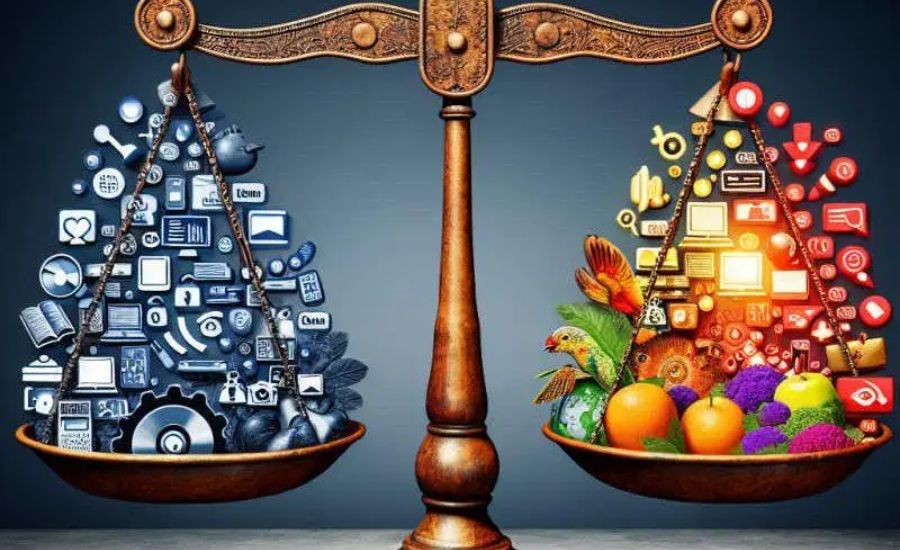Ultimate Guide to Using a Stronghold Finder in Minecraft

Minecraft offers players a world full of surprises, challenges, and adventures. Among the many secrets to uncover, one of the most significant challenges is locating strongholds—underground structures that house the End Portal, the gateway to the End dimension, where the final boss, the Ender Dragon, resides. However, finding a stronghold manually can be difficult and time-consuming, especially if you’re not using the right tools. That’s where a Stronghold Finder comes in.
In this guide, we will walk you through everything you need to know about Stronghold Finders: what they are, how they work, the different tools available, and the best practices for using them to locate the End Portal with ease.
What is a Stronghold Finder?
A Stronghold Finder is a tool or mod designed to assist players in locating strongholds in Minecraft. Strongholds are large, underground structures generated in the Overworld that contain valuable loot, libraries, and the End Portal. These portals are essential for accessing the End dimension, where you can fight the Ender Dragon.
Finding a stronghold without a guide can be a tedious process, but Stronghold Finders make it much easier by providing accurate coordinates for the nearest stronghold. Whether you’re playing in single-player or multiplayer mode, there are various methods available for finding strongholds, and we’ll explore them in this guide.
Why Should You Use a Stronghold Finder?

While it’s possible to find strongholds manually by throwing Eyes of Ender, using a Stronghold Finder can save you time, effort, and frustration. Here’s why a Stronghold Finder is so beneficial:
- Accuracy: Stronghold Finders give you precise coordinates, so you don’t have to rely on trial and error when using Eyes of Ender.
- Efficiency: Instead of wandering aimlessly or wasting Eyes of Ender, Stronghold allow you to head straight to the stronghold’s location.
- Convenience: These tools are easy to use, and they work across different Minecraft versions, including Java and Bedrock Editions.
- Time-Saving: By cutting out the guesswork, Stronghold Finders save you hours of exploration.
Different Methods of Using a Stronghold Finder
There are several ways you can use a Stronghold Finder in Minecraft. The most common methods include using Eyes of Ender in combination with a Stronghold Finder tool or mod, or relying on a standalone Stronghold application. Let’s dive deeper into each of these methods.
Method 1: Using Eyes of Ender with a Stronghold Finder Tool
Eyes of Ender are the primary in-game item used to locate strongholds. They are crafted by combining Blaze Powder and Ender Pearls. Once crafted, you can use them to guide you toward the nearest stronghold. Here’s how it works:
- Throw the First Eye of Ender:
- Stand in an open area and hold an Eye of Ender.
- Right-click to throw the Eye of Ender into the air. The Eye will float in the direction of the nearest stronghold.
- Pay attention to the direction the Eye travels, and remember your coordinates (press F3 on your keyboard to view your coordinates on the debug screen).
- Move to the New Location:
- Move a sufficient distance (ideally 200-300 blocks) away from the first throw to reduce error and ensure more accurate results.
- Throw the Second Eye of Ender:
- Once you’re at a new location, throw a second Eye of Ender and again note the coordinates.
- Enter Coordinates into the Stronghold Finder Tool:
- Now that you have the coordinates from two separate Eye of Ender throws, you can input them into a Stronghold Finder Tool. This tool will calculate the exact location of the stronghold based on your two points.
- Go to the Coordinates:
- After the tool provides the stronghold’s coordinates, head to the location and begin digging down to find the stronghold.
Using this method, you can find a stronghold more quickly than relying solely on trial-and-error Eye of Ender throws.
Method 2: Using Stronghold Finder Mods
If you prefer to stay in-game and want a more automated method, you can install a Stronghold Finder mod. Mods can simplify the process and allow you to locate strongholds with just a few clicks. These mods typically work by integrating with Fabric API, which must be installed in your Minecraft client. Here’s how to use a Stronghold mod:
- Install Fabric API:
- Before using any mod, you’ll need to install Fabric API, which is a lightweight modding platform for Minecraft. You can download it from the official Fabric website.
- Download the Stronghold Finder Mod:
- Once Fabric API is installed, download the Stronghold Finder mod from a trusted source, such as CurseForge or Planet Minecraft.
- Place the Mod in the Mods Folder:
- Move the downloaded mod file into the mods folder in your Minecraft directory (%appdata%\.minecraft\mods on Windows).
- Launch Minecraft:
- Open the Minecraft Launcher, select the Fabric profile, and click “Play.” The mod will now be active in your game.
- Use the Mod to Locate Strongholds:
- In-game, use the mod to throw Eyes of Ender, and the coordinates will automatically appear in your chat. You can then head to the location and dig down to the stronghold.
Using mods simplifies the process, as it eliminates the need for manual calculations and external tools.
Method 3: Using Web-Based Stronghold Finder Tools
If you prefer not to install mods, you can use web-based Stronghold Finder tools. These are simple and accessible options that allow you to enter your coordinates and instantly calculate the stronghold’s location. Here’s how to use them:
- Choose a Stronghold Finder Website:
- There are several websites that offer Stronghold Finder tools, such as “Stronghold Finder” or other Minecraft-related tools. These websites allow you to input your coordinates and get an accurate result.
- Enter Your Coordinates:
- After throwing two Eyes of Ender, input the X and Z coordinates from each throw into the tool. The website will calculate the location of the stronghold based on your data.
- Follow the Coordinates:
- Once the website provides the stronghold’s coordinates, head to that location in your Minecraft world and begin your search for the End Portal.
These online tools are incredibly convenient, especially for players who want to avoid installing any mods.
I hope you’re interested: Game Mods Lyncconf
Best Practices for Using Stronghold Finders

To get the most accurate and reliable results from your Stronghold Finder, here are some best practices to keep in mind:
1. Ensure Sufficient Distance Between Throws
For accurate results, make sure that the distance between your first and second Eye of Ender throws is at least 200-300 blocks. The greater the distance, the more accurate your stronghold location will be.
2. Be Precise with Your Coordinates
When you throw Eyes of Ender, ensure that you’re standing still and looking directly at the floating Eye. Small inaccuracies can lead to errors in the stronghold’s location.
3. Use a Zoom Mod (Optional)
Using a zoom mod can help you see the Eye of Ender more clearly when it’s floating in the air, allowing you to record more accurate coordinates.
4. Check Coordinates Multiple Times
If you’re using an external tool or mod, double-check your coordinates to make sure they match the results. It’s always a good idea to confirm that the tool is working correctly.
5. Digging Down Safely
When you arrive at the stronghold coordinates, dig carefully! The stronghold may be surrounded by dangerous mobs or traps. If you’re unsure, consider building up a bit and throwing another Eye of Ender from a higher location to confirm you’re in the right spot.
6. Be Patient
Sometimes, strongholds can generate further from your expected location. If you’re not immediately on top of the End Portal, explore the nearby area while staying within the general coordinates.
Conclusion
Finding a stronghold in Minecraft is no longer a challenging task with the help of Stronghold Finder tools. Whether you’re using Eyes of Ender with a tool, installing a mod, or relying on a web-based app, these tools make the process more efficient and accurate.
By following the tips and methods shared in this guide, you’ll be able to locate strongholds with ease and embark on your journey to defeat the Ender Dragon faster. No more wandering aimlessly or wasting Eyes of Ender—just enter your coordinates, follow the results, and dive deep into Minecraft’s underground world of strongholds.
FAQs
Q: What is a Stronghold Finder?
A: A Stronghold Finder is a tool, mod, or app that helps players locate strongholds in Minecraft by providing accurate coordinates based on Eye of Ender throws or map-based calculations.
Q: How do I use a Stronghold Finder?
A: To use a Stronghold Finder, throw two Eyes of Ender in different locations, record the coordinates, and input them into the tool. It will give you the exact location of the nearest stronghold.
Q: Can I use a Stronghold Finder in multiplayer?
A: Yes, Stronghold Finders can be used in multiplayer as long as you have the necessary permissions (e.g., access to coordinates or command rights) or the server allows the tool/mod.
Q: Do I need to install a mod to use a Stronghold Finder?
A: Not necessarily. You can use web-based Stronghold Finders without a mod, but if you prefer an in-game solution, you’ll need to install a mod like the Stronghold Finder mod that works with Fabric API.
Q: Is using a Stronghold Finder considered cheating?
A: Using a Stronghold Finder is not cheating in single-player worlds. However, it’s banned in official Minecraft speedruns and on some multiplayer servers, so check the rules before using it.
May You Like This: USA MAGZENE